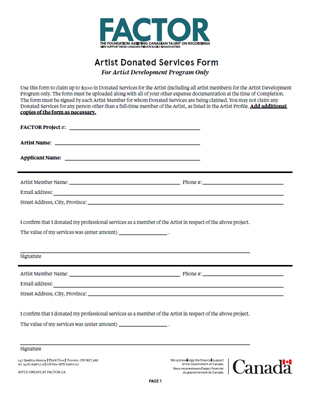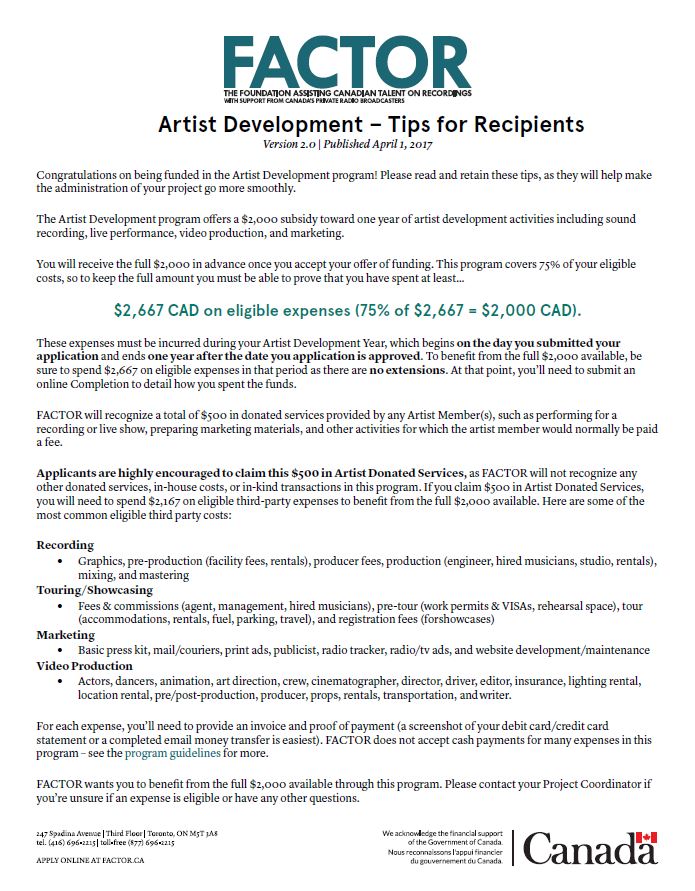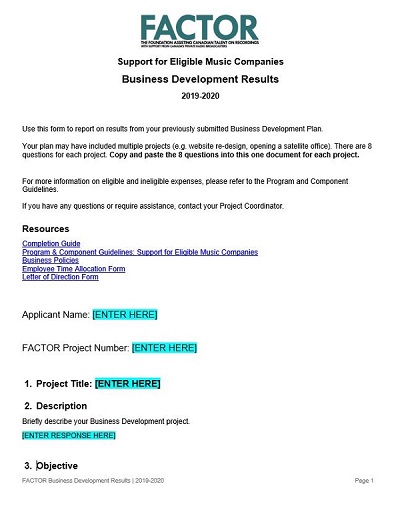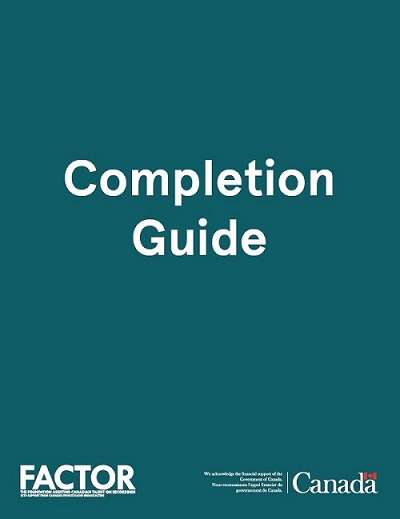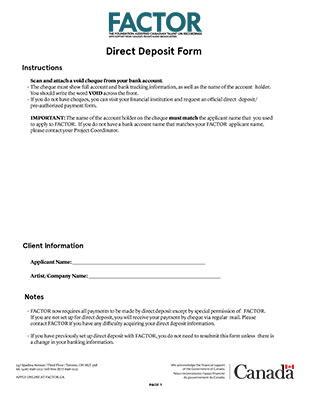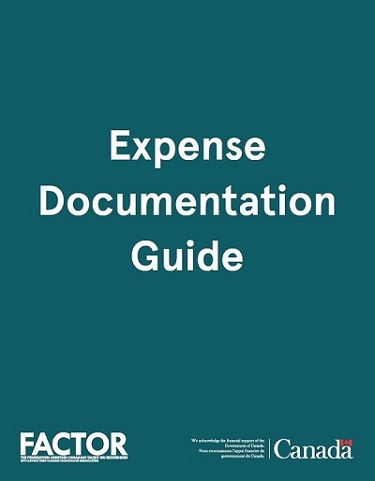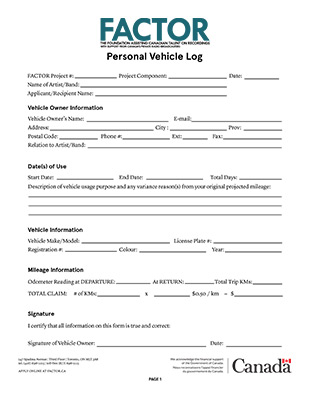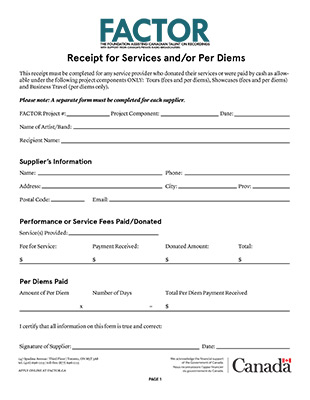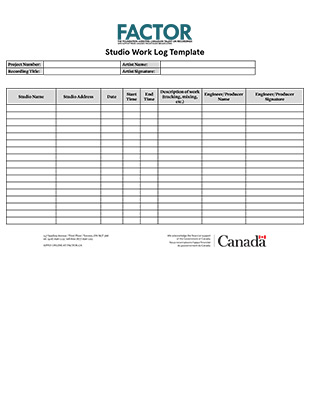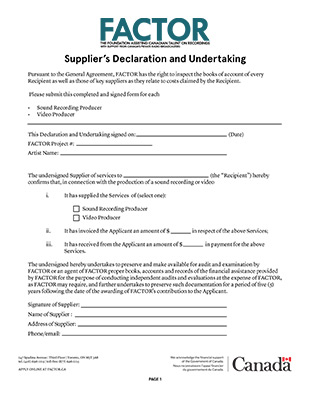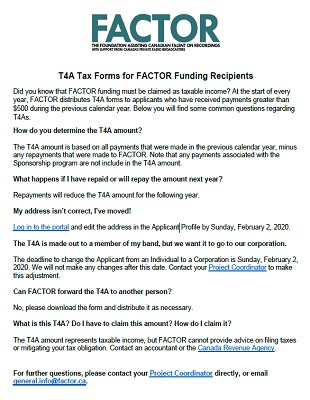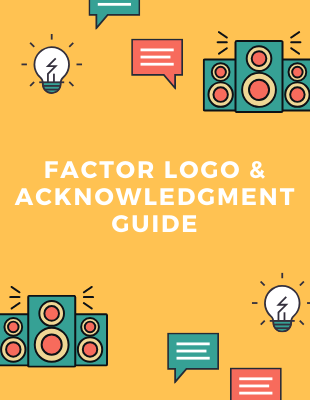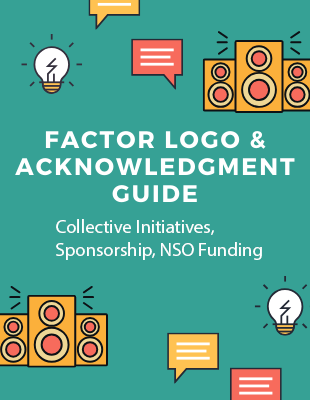Recipient Resources
Congratulations! You’re officially #FACTORfunded. This resource section offers a comprehensive collection of resources to assist you as you enter the final stages of a FACTOR application. Whether you’re a first-time recipient, or a seasoned veteran, there’s a lot available to you to guide you through submitting your completion paperwork and ensuring you meet all of your funding obligations.
If you haven’t already familiarized yourself with our Business Policies, we strongly encourage you to do so, as this handbook sets out FACTOR’s definition of words, phrases and terms that you should know.
Still feeling lost? Don’t panic. You can always contact us, or browse through our Recipient FAQ section to find answers to your questions.
Jump to a Section:
-
Artist Development Donated Services Form
Used to claim artists’ donated services for Artist Development projects.
-
Artist Development Midterm Report
Mandatory Midterm Report template for Artist Development projects.
-
Artist Development Tips for Recipients
Tips for recipients of the Artist Development program.
-
Mandatory document for your Business Development completion.
-
Describes how to complete and submit a completion.
-
Used to set up direct deposit to receive funding from FACTOR.
-
Form used to claim in-house staff costs.
-
Details on what kind of expense documentation you must provide in your completion.
-
Used to claim personal vehicle expenses for eligible FACTOR projects.
-
Receipt for Services and/or Per Diems
Where allowed, used to claim services and/or per diems paid in cash by or donated to the applicant.
-
Template for log of in-studio work for submission with Sound Recording completion report.
-
Supplier’s Declaration and Undertaking
Used to declare the suppliers being used on a project.
-
FAQs about T4A tax forms provided to FACTOR grant recipients.
-
Logos for Recipients (All Programs)
Download the FACTOR logo & Government of Canada wordmark for projects funded through Individual Initiatives, Collective Initiatives, Sponsorship, or NSO Envelope Funding.
-
Directs clients how to properly acknowledge funding support for new musical works projects.
-
Logo & Acknowledgment Guide – Collective Initiatives, Sponsorship, NSO Funding
Directs clients how to properly acknowledge funding support for projects funded through Collective Initiatives, Sponsorship, or Funding for National Service Organizations.
-
Artist Development Cost Report
Cost Report for the Artist Development program.
-
Business Development Cost Report
Cost Report for the Business Development component.
-
Cost Report for the Business Travel component.
-
Cost Report for the Industry Events component.
-
Cost Report for the Marketing component.
-
Cost Report for the Radio Marketing component.
-
Cost Report for the Showcase component.
-
Showcase for Export-Ready Artists Cost Report
Cost Report for the Showcase Production for Export-Ready Artists component.
-
Showcase for OLMC Artists Cost Report
Cost Report for the Showcase Production for Artists from Official Language Minority Communities (OLMC) component.
-
Songwriter Development Cost Report
Cost Report for the Songwriter Development program.
-
Cost Report for the Sponsorship program.
-
Cost Report for the Sound Recording component.
-
Cost Report for the Tour Support component.
-
Cost Report for the Video program or component.
Important Documents for Recipients
Congratulations on your FACTOR-funded project! There are a number of important documents you should consult through the stages of completion. Your project coordinator may require one or more of these forms from you while you complete your project.
Logo & Acknowledgment
Depending on the Program under which you have received funding, there are different acknowledgment obligations as outlined in your General Agreement. All FACTOR-funded recipients must include appropriate logos and acknowledgments where applicable as a condition of funding. We’ve put together two comprehensive documents to help guide you, based on the program under which you were funded.
If at any point in your project you’re unsure about where and how to put an acknowledgment credit, please speak to your project coordinator first. We recommend that you also consult the Department of Canadian Heritage’s Guide to Public Acknowledgement.
Download the Logo & Acknowledgment Guide (all programs).
Download the Logo & Acknowledgment Guide (Collective Initiatives, Sponsorship, NSO Funding).
Cost Reports
A Cost Report is a tool to organize and list all eligible expenses before submitting a completion budget. The completed Cost Report is uploaded to the completion budget page, located within the Budget tab of your completion.
If you don’t have Microsoft Excel, you can fill out the cost report using free online software like Google Drive or Open Office. When you open the cost report, review the Instructions sheet for detailed directions.
Cost Reports are also available for download in the Budget section of the Completion.